Here’s an Advanced Midjourney V6 Guide to help you make the most of this AI image generation tool. This guide will cover the new features, tips for creating better prompts, and advanced techniques for refining your images
Advanced Midjourney V6 Guide (Ultra Realistic Fashion Photography)
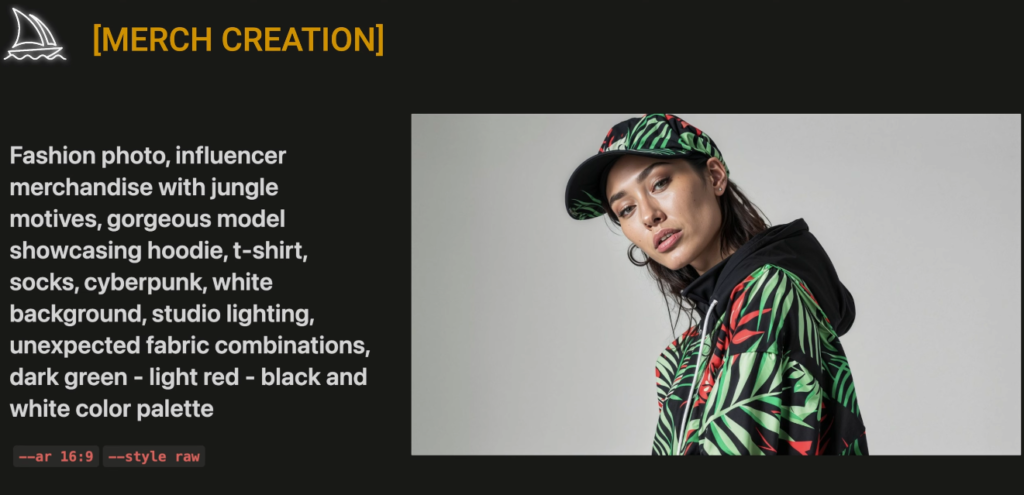
1. Understanding Midjourney V6’s New Features
Midjourney V6 comes with several upgrades and new features:
- Higher Resolution Outputs: Images generated are of higher resolution, providing more detail and clarity.
- Enhanced Style Control: V6 allows more granular control over the style of images, making it easier to produce specific artistic effects.
- Improved Prompt Understanding: The model now better understands and interprets complex prompts, enabling more nuanced and accurate image generation.
- Dynamic Realism and Fantasy Modes: Users can toggle between realism and fantasy modes, allowing for a broader range of image styles from hyper-realistic to fantastical.
- Refinement Tools: New in-editor tools let users tweak images post-generation for minor adjustments without starting from scratch.

2. Crafting Effective Prompts
To get the best results with Midjourney V6, you need to craft effective prompts. Here are some tips:
- Be Specific and Detailed: Describe the scene you want with as much detail as possible, including the setting, lighting, mood, and any specific elements (e.g., “a serene lake at sunrise with mist hovering over the water”).
- Use Adjectives and Descriptive Language: Enhance your prompts with adjectives that define colors, textures, emotions, and styles (e.g., “a vibrant, surreal dreamscape with neon colors and fluid shapes”).
- Combine Themes and Styles: Mix different themes to create unique images (e.g., “a steampunk cityscape with gothic architecture and neon lights”).
- Include Artist References or Styles: If you want an image in the style of a particular artist or movement, mention it (e.g., “a portrait in the style of Van Gogh”).
- Use the V6 Features Commands: Utilize the new commands for specific features, such as
--realisticfor a more lifelike output or--fantasyfor a more imaginative result.
3. Advanced Techniques for Better Images
- Refinement Through Iteration: Start with a broad prompt and refine it based on the initial output. Use specific aspects of the image that you liked and adjust those you didn’t.
- Layering Prompts: Create a base image and then use it as a reference to generate variations or add details. This helps in building complexity and depth in images.
- Negative Prompts: Specify elements you don’t want in your image. For example, “a forest scene without any animals or insects”.
- Aspect Ratio and Composition Control: Use commands like
--ar 16:9to control the aspect ratio. Think about composition rules, such as the rule of thirds, to guide the placement of elements within your image. - Post-Processing Commands: Utilize commands that allow for minor post-processing adjustments directly in Midjourney, such as color correction, sharpening, or adding a vignette effect.
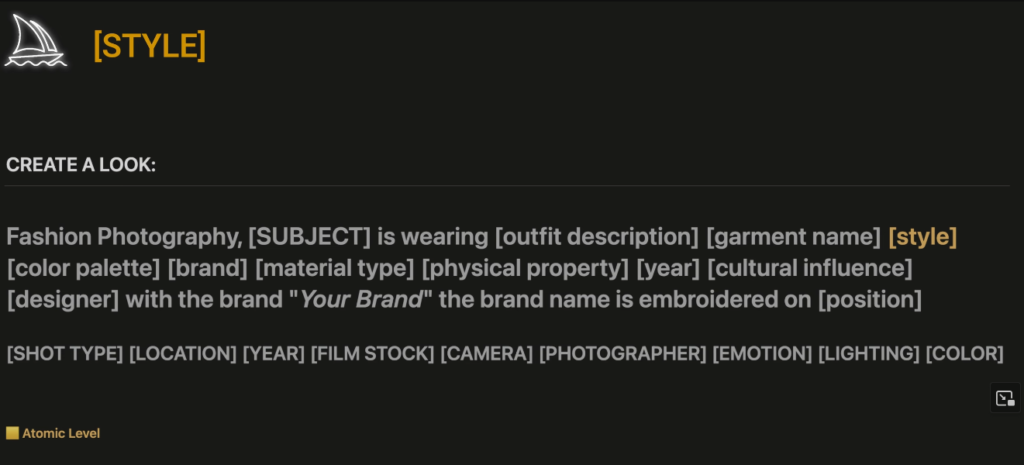
4. Utilizing Styles and Lighting
- Experiment with Lighting: Different lighting can completely change the mood and tone of an image. Try commands for various types of lighting (e.g.,
--studio-lighting,--golden-hour,--noon-shadow). - Combining Styles: Mix multiple art styles or genres to create unique images. For instance, “a Baroque painting style combined with a cyberpunk theme”.
- Texture and Detail Commands: Specify textures like “gritty”, “smooth”, “grainy”, etc., to give the image a desired finish.
5. Advanced V6 Commands and Parameters
Midjourney V6 includes several advanced commands and parameters to control your output:
--v6or simply selecting V6 from the model options menu to use the latest version.--arfor aspect ratio control.--stylizeto determine how strongly artistic elements are applied.--chaosto introduce more randomness and abstract elements.--seedfor replicating previous images by using the same seed number.--versionto choose different versions or updates within V6.
6. Practical Examples
Example 1: Realistic Portrait
Prompt: “A portrait of a middle-aged woman with freckles and red hair, wearing a blue dress, in soft natural light –realistic –ar 3:4 –v6“
Example 2: Fantasy Landscape
Prompt: “An enchanted forest with glowing mushrooms, mystical fog, and a silver river, under a starlit sky –fantasy –ar 16:9 –chaos 50 –v6“
Example 3: Abstract Art
Prompt: “A surreal abstract composition of flowing lines and geometric shapes in a pastel color palette –stylize 1000 –v6“
7. Final Tips
- Experiment: The best way to learn and improve is by experimenting with different prompts and commands.
- Community and Resources: Join Midjourney communities or forums where users share tips, tricks, and their own generated images. You can gain inspiration and learn from others’ experiences.
By mastering these techniques and utilizing the new features of Midjourney V6, you can create stunning and unique images tailored to your creative vision. Happy generating!
